
You spent a lot of money on your coffee machine, so we recommend taking a little time to clean it properly which will keep it not only looking nice but also functioning in good condition for many years to come.
Something you may not have known - Breville and Sage are actually the same. They are just different brand names for different markets. Sage is the name used for the UK market and Breville is used for the rest of the world. For some reason we like to call our brands something different here in the UK (think Vauxhall vs Opel cars).
Do check the instructions for your particular machine first, however, the following information will be able to help you with most Breville or Sage coffee/espresso machines as they share similar designs and features, such as:
- Barista Express
- Duo temp (Pro)
- Bambino Plus
- Barista Pro
- Barista Touch
- Dual Boiler
- Oracle
- Oracle Touch
Scroll to the bottom if you are here to download and print the free cleaning calendar.
We cover the following 6 sections below. Just click any of these to jump to that section:
Keep the Barista Express clean (Regular cleaning steps)Flush-back (“Clean Me”) cycle on the Barista Express
Descaling the Barista Express (NOTE: Different to “Clean Me” cycle)
Changing the water filter on the Barista Express + When to do it
Clean the bean grinder / hopper on the Barista Express
A FREE calendar / reminder for when to perform the above cleaning steps
A quick labeled image on my machine below will help you understand which parts I’m talking about during this cleaning guide - Come back and refer to this if you’re getting stuck:
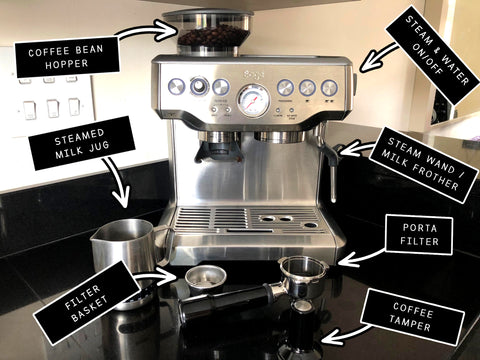
Keeping the Barista Express clean
Below I’ll run through:
- Cleaning the water drip tray
- How to keep the drip tray clean (so you don’t need to clean it so often)
- How to clean the portafilter (Porta Filter)
- How to clean the milk wand (Milk frother)
- How to clean the knock-box (coffee grind bin)
Cleaning the water drip tray

You’ll notice that an “empty me” sign will pop up from the front of the drip tray (shown above) when it begins to fill with water. You may wonder why you’re collecting so much water when hardly any has dripped from the machine as you are using it.
It’s actually also collecting condensation from the condensation pipe at the back of the machine, and this is happening every time you heat water, either through the coffee filter, the direct water spout or the steam wand.

When the “empty me” sign raises up it’s time for a quick clean of the entire tray. Simply pull it towards you by the cut-out handle at the bottom. You should notice that pulling the front tray will also drag the back-tray out too.
This just shows the attention to detail on these machines and stops you having to put your hand to the back. Which is dangerous if you’ve recently heated water as hot condensation will drop down the back of the machine!
Take the front tray out and pour the water into the sink. You can then take the 3 pieces that make up the front tray apart to give them a quick wipe down.
Although at first you may not notice that it has gotten dirty; over time small amounts of coffee grinds and splashed coffee will splash into the tray, meaning it’s more than just clean water collecting in there.
How to stop the drip tray getting dirty

A top-tip for ensuring that your drip tray doesn’t get dirty real-quick is to keep a folded microfibre on top of it.This helps to stop the coffee splashing into the drip tray as you make it.
Another notorious spot for getting dirty is right under the coffee grinder. Coffee will usually sit in the crevices at the top of the machine after it’s ground. You only have to move the machine a bit to see what I mean; it’s little like crumbs coming out of a toaster.
The microfibre will catch these and you can easily clean them off.
How to clean the Portafilter

Take some time to properly clean the portafilter every few weeks. You’ll notice that grime and coffee residue build up around the piece of metal that splits the espresso (the pour-out).
As shown above, you can simply unscrew this to get to the surface behind and clean properly.
How to clean the steam wand (milk frother) from dried on milk
This is a really common question, people will usually make their first few cappuccinos or lattes and run off to enjoy them, forgetting to clean the wand. When they come back they realise they have dried on milk stuck to it.
The easiest way to clean this is to keep it clean as you go. After you’ve finished steaming the milk you should run the steam for about 5 seconds whilst using a microfibre cloth (the same one we keep on the drip tray). Fold the microfibre in half and be careful - the steam is very hot!
If you find yourself in the above situation and wonder how to easily remove the dried-on milk; all you need to do is point the wand over the hole in the drip tray and activate the steam for about 30 seconds.
Remember that it will take a while for the steam to build up, so start counting the 30 seconds from when the steam starts to come out, not from when you turn the wand on. From there you should be able to easily wipe the milk off with your microfibre cloth as this will soften the dried on milk.
Cleaning the knock-box (coffee grind bin)

Another part of your coffee making set up that is likely to get a little manky quite quickly is the coffee knock-box. This is the little box/bin that you hit the used coffee grounds into.
For this I tend to make sure I leave it no more than 3 days before cleaning. The reason being that, although it isn’t full/overflowing, it does tend to go mouldy pretty quickly.
The quickest way, I find, to keep it clean is to empty the grinds into my flower beds.
Once the box has been emptied I simply run it under the tap for a couple of seconds (all of the coffee should come off without the need to wipe/scrub) and then leave upside down to dry.
Quick tips:
- Use a microfibre on the drip tray
- Use the back tray (shown below) to store the spare filter baskets/coffee skimmer blade
- Unscrew the portafilter pourer to clean behind it
- To remove dried on milk from the wand - run the steam for 30 seconds to soak it off

Running the flush-back (“Clean Me”) cycle on the Barista Express
Important note: The “clean me” light will come on when the flush-back cycle is due to be run. This is different to the descaling cycle (which does not have a light indicating its time is due - keep reading to learn about the descaling cycle).
Also note: If you turn your machine off at the wall plug you will need to remember to run the “clean me” cycle as the light indicator will reset meaning it will never illuminate if you always turn it off at the wall - so if you do turn it off at the wall, remember to run the below cycle once a month.
The flush-back cycle will build up pressurised water which in turn will clean the internal workings of the machine. Sage/Breville recommends this happens every 200 cups of coffee, however the light will usually illuminate way before this (read note above).
If you've run out of the few cleaning tablets that are included with your machine, then there are 3rd party tablets available for a lot cheaper than the Breville or Sage branded ones. We use THESE (click here to go to Amazon.co.uk) (US and Canada links are below), which work just as well and come in a pack of 100.
Amazon.com (US) - Link for cleaning tablets
Amazon.ca (Canada) - Link for cleaning tablets

Steps:
- Make sure the machine is off with the power button (not at the plug switch)
- Make sure the water tank is full
- Take your cleaning disk and insert into a single filter basket (the smaller ones)
- If your cleaning disk has a hole in it (older style cleaning disk, as above), then you will need to put a container under the portahead to stop liquid splashing everywhere
- If your cleaning disk has no hole (newer style, as above), then the water will go directly into the drip tray inside the machine
- Add a cleaning tablet into the cleaning disk and insert portafilter into the machine - just like you are about to make a coffee
- Press and hold both the single and dual cup buttons at the same time. Whilst keeping these pressed turn the machine on with the power button (see below)
- Keep the single and dual cup buttons pressed until the machine beeps and starts up
- You can now release the buttons

Quick tips:
- A lot of the cleaning guides online show cleaning disks with a hole in them. For a while I thought I had the wrong disk with my machine. Actually the newer models come with a disk without a hole and the water will come out of the condensation pipe inside the machine and into the drip tray. If yours has a hole in it the water will come out through the porta head
- What to do when clean me light won’t turn off - many people seem to have this issue and their ‘clean me’ light won’t turn off. It will turn off once you’ve completed the flush-back cycle as above
Grab some of our incredible FRESH coffee!
BUY COFFEE NOW
How and when to perform the descaling cycle (this is different to the “Clean Me” flush back)
Descaling is different to the flush back cycle that I walk through above. The descaling cycle is run with a specific descaling chemical which will help to strip the internal workings of the machine from limescale that will build up over time, especially if you live in an area of hard water like us.
Sage/Breville recommends that you should descale your Barista Express every 60 - 90 days:
- Water hardness 4 = 90days (3 months)
- Water hardness 6 = 60days (2 months)
How to know what your water hardness is
For those in the UK this website (LINK:https://www.aquacure.co.uk/knowledge-base/uk-hard-water-map) will tell you the hardness of your water based on your postcode.
Personally, we descale our machine every two months in the hope that this will only improve the longevity of our machine and protect our investment!
If you need some coffee machine descaling powder, there are lots of different products available online. We use THESE (click here to go to the Amazon.co.uk listing) (US and Canada links below) which work well, are cheap and come in a pack of 10 sachets.
Amazon.ca (Canada) - Link for Coffee Machine Descaler (Sachets/Tablets)Amazon.com (US) - Link for Coffee Machine Descaler (Sachets/Tablets)
How to descale your Barista Express:
To run a descaling cycle simply:
- Remove the water tank and empty any remaining water into the sink
- Remove the water filter from the tank
- Add your descaling chemicalto water according to the instructions
- Fill the water tank and re-attach the tank to the machine
- To stop too much splashing you could put a container on the drip tray, but I usually just let water run into the drip tray
- Turn the machine on and press and hold the 1 cup button. Hold this until about one-third (⅓) of the water has poured out from the tank
- Then turn the water on/off switch so that water comes from the direct water pipe. Again use one-third (⅓) of the water from the tank
- Finally point the steam-wand into the drip tray (or container if you are using one) and run the steam wand until nearly all of the remaining water is used
- Remove the water tank and pour any remaining water into the sink
- Wash the water tank out a few times (it’s important to get rid of any chemical residue)
- Put your water filter back in and fill the water tank
- Replace the tank and repeat the water extraction steps above to flush out any chemicals
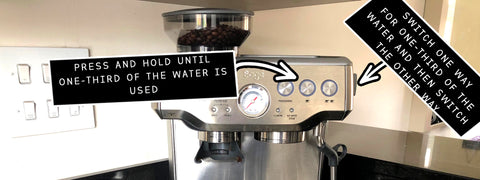
Quick tip:
- Always remove the water filter before running the descaling cycle. It doesn’t mention it within the user manual however the filter will simply filter out the descaling chemical and so it won’t even make it into the machine.
Changing the water filter on the Barista Express (and when to do it)
The water filter should be changed every 3 months. It’s really simple to install and our FREE calendar below can be printed to remind you when to change yours.
How to replace the water filter in a Barista Express:
- Take out your water tank and empty any remaining water into the sink
- Unwrap your new water filter and submerge in water for 15 minutes (I use an upside down mug on top of the filter to hold it down in the water)
- Pull the old filter out of the water tank and unclip the filter holder by pressing the clasps and pulling it apart
- Remove the old filter and throw it away
- Add the new filter to the filter holder and clip it back together
- Add the filter to the water tank
- Fill the water tank and re-insert into the machine
Cleaning the bean grinder and hopper on the Barista Express
Every now and again you may also want to clean out the bean hopper and grinder.
To do this I typically wait until I am just about to empty the hopper of beans. When I am low I will unplug the machine, take the bean hopper off and use a small soft brush to brush out the components.
When I am putting new beans into the machine I add a small amount of beans and run them through the grinder to remove any of the old bean grinds.
Grab some of our incredible FRESH coffee!
BUY COFFEE NOW
FREE calendar to print out to remind you when to clean your Sage/Breville Barista Express
To download on a touchscreen device simply press and hold the image of the calendar below and click save to images. From there you can either email it to yourself to print or send to print wirelessly if you’re that fancy.
To download from a computer just right click the image below and click “save as”. From there you can simply print it out.
HOW IT WORKS:
Simply print the calendar below and stick it to the wall next to your machine (or somewhere you’ll see it - like your fridge).
Thewater drop iconrepresents a water filter change. Simply circle the last month you installed a new water filter. From there just circle every 3 months. When you reach that month install a new filter and cross out the circled icon.
Thestar icon represents the descaling cycle which should be done every 2 months. Simply circle the last month you descaled your machine and then every 2 months from there. Cross it out when you’ve done it.
Therewind icon represents the flush-back cycle. If you leave your machine switched on at the plug, ignore this one as the “clean me” light will illuminate when you need to run it. If you switch off at the wall, the light won’t come on (because it resets when you unplug it) so cross the rewind icon out each month when you’ve done the cycle.
Thecleaning bottle icon represents cleaning both the undertray section and the portafilter. This should be done every month, so cross it out once you’ve done it.
We know sometimes it’s hard to keep on top of when you last cleaned your machine. If you look at your print out and a few months has gone by without cleaning; hopefully this will help remind you to give it a good ol’ clean to help keep it running smoothly and enabling you to keep getting your coffee fix!
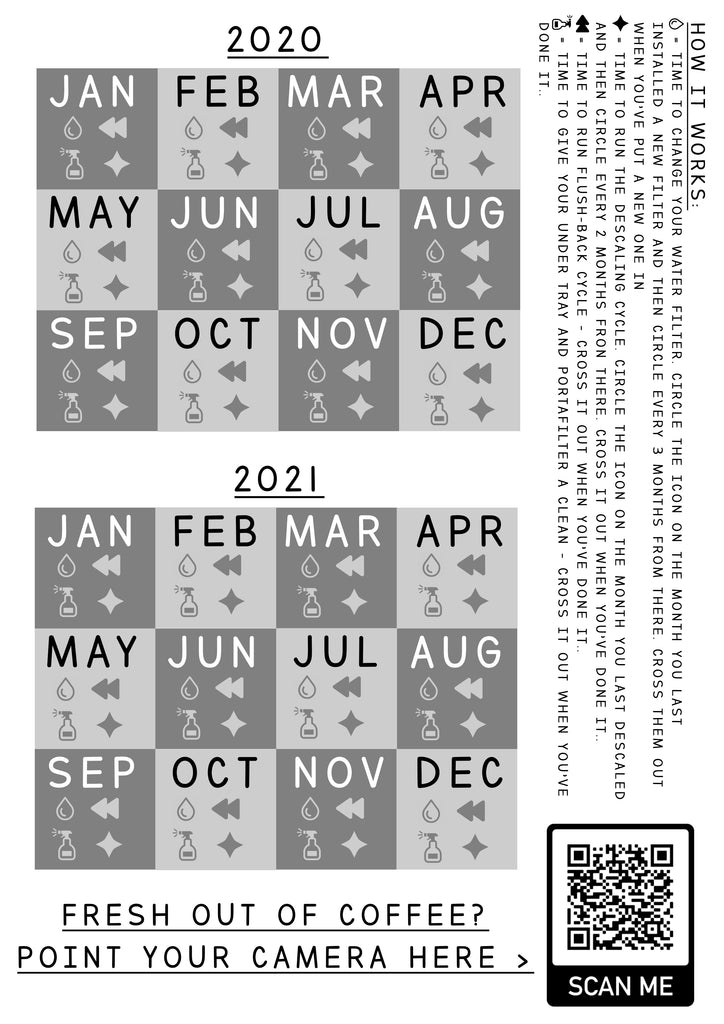
Now you know how to clean your machine. Let us show you how to set it up and pour the perfect coffee. Check out the article here




Georgie
January 23, 2023
Hi guys! Really helpful, but hasn’t answered my question yet. I’m wondering if you might be able to help me with my problem. Have had the machine for under 2 years, always cleaned and descaled on time, and seamlessly. This morning I have been trying to run the cleaning cycle, but when the machine starts to build pressure it seems to “pop” and all the water comes out of the group head and through the portafilter. I’ve tried a couple different filter heads, same thing though. It won’t allow flush back :( Haven’t been able to find anything online or reach Breville just yet. I descaled it as well just to see if I had missed something, and that works fine.