
So you’ve got yourself a Bambino or Bambino Plus coffee machine and now you want to know how to clean it? Well you’ve come to the right place.
We wrote an article about how to clean the Barista Express which has helped thousands of people learn how to properly clean that machine. So we figured it was time to buy the Bambino (plus), live with it for a while, and document the proper way to keep it looking and working like the day you got it.
Ours was especially grubby, as we purchased it second hand. It was even a little wet! So we had to learn very quickly how to get it back to a brand-new state.
Just as a side note; Breville and Sage brand names are interchangeable. They are essentially the same brand but they just use different names in different markets. For the majority of Europe it’s “Sage” and for the rest of the world it’s usually “Breville”... The coffee machines are all exactly the same.
Another note: we purchased the Sage Bambino Plus; however we’ve thoroughly researched the standard Bambino and so this article will show you how to clean both. We will point out any areas that are different to make sure you know exactly what to do with your model. If you don’t know if you have the Bambino or the Bambino Plus simply look at your buttons. The bambino plus has 3 large buttons on the front the Bambino has 2. See the picture I’ve made below:

If you are looking for how to clean the Barista Express machine you can find our article here
We cover the following 5 sections below:
(Just click any of these to jump to that section)
The picture I’ve taken below shows all the different parts of the Bambino Plus - This is exactly the same for the Bambino except for it has two less buttons. I’ll make it clear in the article below any difference required for cleaning.

Keeping your Bambino Plus or Bambino clean
Keeping your Bambino Plus or Bambino clean
I use my coffee machine 3 times a day; so I've picked up a tip or two for keeping it clean and reducing the amount of times it requires a deep clean. Sometimes it’s easy to forget how messy the coffee oils can make these machines and ultimately ensuring you keep on top of the following steps will prevent the machine having problems in the future.
- Cleaning the water drip tray
- How to keep the drip tray clean (so you don’t need to clean it so often)
- How to clean the portafilter (Porta Filter)
- How to clean the milk wand (Milk frother)
Cleaning the water drip tray
Your Bambino will hold about 200ml of water before it needs emptying. Unlike the Barista Express and some of the other larger machines, the Bambino doesn’t have the little “empty me” sign that rises up out of the tray; instead you’ll get a little red plastic notch that will rise with the water level.
The image below shows what this looks like as your tray nears its limit:

When your drip tray looks like this; it’s time to pour that water awat. Whilst you are at it I would recommend taking the metal upper part off and cleaning the plastic tray underneath. You’ll find that not only does this fill with clean condensation from inside the machine; but also with drips of coffee and milk which definitely need removing regularly.
How to stop the drip tray getting dirty

Ok so this isn’t groundbreaking but it’s a must. Simply put a microfiber on top of the drip tray to stop coffee grounds, splashes of espresso and specks of milk from hitting the tray and needing a wipe down. Check out our fancy Caffin8 Coffee branded microfibre.. Nice right? We don’t actually sell these yet but reach out if you’re interested and we’ll let you know when we do.
How to clean the Portafilter

The portafilter is surprisingly difficult to clean on the Bambino. It has a little plastic insert. I couldn’t work out how to remove this; and to save breaking it I opted to clean this by dunking the portafilter into a jug filled with warm water and a dissolved coffee machine cleaning tablet. The one I use can be foundhere on Amazon
Cleaning tablets on amazon.com (US)
Cleaning tablets on amazon.ca (Canada)
How to clean the steam wand (milk frother) from dried on milk
In my opinion this is the hardest part of cleaning the Bambino Plus or Bambino because milk can become very difficult to remove once it dries out.
To save yourself needing to spend ages cleaning the steam wand I recommend you simply use a microfiber towel and rub the end of the steam wand whilst pressing the steam button to activate the steam instantly after heating milk. This will easily remove the last of the milk on the wand and will also purge the bottom which means any bits of milk that have gone inside the bottom of the wand will be ejected.
However if you do find that you have allowed the milk to dry and find it hard to remove don’t worry. Simply follow these steps:
- Fill a jug of warm water and dissolve a coffee machine cleaning tablet inside(I use these cheap ones from Amazon link below)
- Put the jug under the steam wand so that the wand is submerged into the water
- Turn on the steam by pressing the steam button
- On the Bambino Plus you may need to press and hold the steam button orelse it may cut out due to the thermostat that sits under the drip tray that is designed to let the machine know when the milk is hot enough
- Run the steam for about 15 - 30 seconds and then remove the jug
- Quickly grab a micro fiber (be careful not to touch the wand with your hand.. It will be HOT)
- Wipe the wand with the microfiber towel (I have a bunch of these if you need them link below)
- This should now have removed the stubborn dried milk
- If there is any remaining simply repeat until it has all gone
In future use my tip above to stop the milk drying onto the wand in the first place.
Cleaning Tablets that I use:
Cleaning tablets on amazon.co.uk (UK)
Cleaning tablets on amazon.com (US)
Cleaning tablets on amazon.ca (Canada)
Microfiber towels/Cloths:
Microfiber cloths on amazon.co.uk (UK)
Microfiber cloths on amazon.com (US)
Microfiber cloths on amazon.ca (Canada)
Cleaning cycle (“flush back”) on the Bambino Plus or Bambino
The Bambino does not have a “flush back cycle''. Please see notes below on the descale cycle for the Bambino. Please follow the instruction below for the Bambino Plus which DOES have a flushback cycle.
Important note:Something that people often don’t understand about the Bambino and the Bambino Plus, is that there are two methods of cleaning their interior parts and both are equally important in their own right.
There is the “flush back cycle”; you’ll know it’s time to do this because the 1cup and 2cup lights on the machine will flash alternately. This is different to the “descaling cycle” which also needs to be performed and I’ll go through that in the next section below.
ALSO NOTE; if you turn your machine off at the wall socket for any period of time it will reset the cleaning countdown that is measuring the number of coffees you’ve made before it tells you it’s time to clean your Bambino. It therefore means if you wait for the cleaning lights to come on, then you’ve probably gone a little longer than you should have. Therefore I recommend cleaning once a month if you’re turning the machine all the way off at the wall.
So what is the “flush back cycle”? Well essentially this is creating pressure within the machine to dislodge any larger particles which could be stuck inside the machine. It also parses a cleaning fluid through the machine to remove the oily coffee residue.
If you need cleaning tablets then I would recommend these ones that I use. They are a lot cheaper than the Sage branded ones, come in a pack of 100 and work just the same. Here’s a link to the ones we use:(click here to go to Amazon.co.uk) (US and Canada links are below).
Cleaning tablets on amazon.com (US)
Cleaning tablets on amazon.ca (Canada)

Here’s what you need to do:
- Make sure the water tank is full
- Take your cleaning disk and insert into a single filter basket (the smaller ones).
- Check if your cleaning disk has a hole (there are two types - See image above).
- If you do have a hole, then you need to put a container under the portafilter whilst you run the cleaning cycle.
- If your cleaning disk has no hole, then the water will go directly into the drip tray from the back of the machine.
- Add your cleaning tablet to the cleaning disk and insert the portafilter into the machine. Simply like you were about to make a cup of coffee
- Press and hold both the 1 cup and 2 cup buttons at the same time for about 10 seconds. Both lights will illuminate constantly.
- Now simply hit the 1 cup button and the cleaning cycle will begin.
- Simply wait until the machine stops and returns to the regular “on” lights.
Grab some of our incredible FRESH coffee!
BUY COFFEE NOW
Descaling the Bambino Plus or Bambino (NOTE: Different to “flush back” cycle)
Your Bambino Plus coffee machine will flash the 1 and 2 cup button as well as the steam button alternatively when it's time to descale. If you have a Bambino it will simply illuminate the 2 cup button constantly when it’s time to descale.
So why is the descaling cycle different to the “flush back cycle” that we talked about above? Well; although the flush back cycle will pressurize the water and parse it back through the system; this is not enough to remove lime scale deposits which will build up over time; and if not removed will cause the coffee machine to stop working. A descaling fluid specifically targets limescale and dislodges it, allowing it to flow out of the machine during this step.
Please note:As I mentioned for the flush back cycle; if you turn your machine off at the wall; you will reset the cleaning timer which means you will just need to remember to descale your Bambino. Sage/Breville recommends that you should descale your coffee machine every 60 - 90 days. I would run this at the same time as the flush-back cycle above.
If you need some descaling powder there are plenty to choose from online.I use these from Amazon and they work perfectly and are pretty cheap.
Descaling sachets on amazon.ca (Canada)
Descaling sachets on amazon.com (US)
How to descale your Bambino or Bambino Plus:
To run a descaling cycle simply:
- Remove the water tank and pour any remaining water into the sink
- Remove the water filter (Make sure you do this or it will just filter out the descaling solution)
- Grab a jug and fill it with 1ltr of warm water. Warm water will help the descaling powder to break down easier
- Empty the sachet of descaler into the jug and stir with a spoon or fork until the water turns clear
- Add this water to the water tank and ensure the tank is inserted into the back of the machine (if not already)
- Add a container under the group head and steam wand (See picture below)
- Make sure the machine is off (This can be done by pressing the 1 cup and steam buttons at the same time)
- Now press and HOLD the 1 cup and steam button for around 5 seconds until the 1 cup and steam button lights stay on constantly
- Press the 1 cup button to begin the descaling cycle
- The machine will begin to pass water through the group head at first and then the steam wand
- When it has finished the first part the machine will stop and the 1 cup and steam buttons will stay on constantly
- Empty the container of water under the group head and steam wand and replace it (See picture below)
- Now empty the water tank and give it a quick rinse
- Fill the water tank to the FULL line (2 liters of water for the Bambino Plus or 1.4 liters for the Bambino)
- Replace the tank into the back of the machine and press the 1 cup button again
- The machine will now perform the second part of the cycle which is to pass fresh water through the machine to get rid of any last descaling solution
- Once finished simply remove the container and refit the filter into the tank
- Fill your tank and you are ready to use your machine again

Quick tip:
- For some reason sage doesn’t mention this is the manual but remember to remove the filter before performing the descale cycle. If you don’t then the filter will simply remove the descaling solution and it would be like passing clean water through the machine
How and when to change the filter on the Bambino Plus or Bambino

The water filters need to be changed every 3 months. This is a very important step as the water filter does a job of removing some of the limescale from water which protects the inside of your machine between the descaling cycles.
I stopped using the Sage/Breville branded filters as they cost a lot of money. I usethese from Amazon instead and they do the job perfectly.
Alternative water filters on amazon.com (US)
Alternative water filters on amazon.ca (Canada)

How to replace the water filter in a Bambino or Bambino Plus:
- Remove the water tank from the back of the machine and empty it
- Remove the packaging from your water filter and submerge it in water for 15mins (This can be difficult as they float really well; so I weigh mine down with a glass upside down on top)
- Remove the old filter from the water tank
- Pinch the clasps on the plastic water filter holder to remove the white water filter
- The old water filter can be disposed (Check on the packaging if this is recyclable in your area)
- After 15 minutes take the new water filter and replace it into the filter holder and click it back together
- Insert the water filter back into the tank - press firmly to ensure it is seated (it won’t click)
- Refill the tank and insert it back into the machine
- You are ready to go again
Grab some of our incredible FRESH coffee!
BUY COFFEE NOW
FREE calendar to print out to remind you when to clean your Sage/Breville Barista Express
To download on a touchscreen device simply press and hold the image of the calendar below and click save to images. From there you can either email it to yourself to print or send to print wirelessly if you’re that fancy.
To download from a computer just right click the image below and click “save as”. From there you can simply print it out.
HOW IT WORKS:
Simply print the calendar below and stick it to the wall next to your machine (or somewhere you’ll see it - like your fridge).
The Water drop iconrepresents a water filter change. Simply circle the last month you installed a new water filter. From there just circle every 3 months. When you reach that month install a new filter and cross out the circled icon.
Thestar icon represents the descaling cycle which should be done every 2 months. Simply circle the last month you descaled your machine and then every 2 months from there. Cross it out when you’ve done it.
The Rewind icon represents the flush-back cycle. If you leave your machine switched on at the plug, ignore this one as the “clean me” light will illuminate when you need to run it. If you switch off at the wall, the light won’t come on (because it resets when you unplug it) so cross the rewind icon out each month when you’ve done the cycle.
The Cleaning bottle icon represents cleaning both the undertray section and the portafilter. This should be done every month, so cross it out once you’ve done it.

We know sometimes it’s hard to keep on top of when you last cleaned your machine. If you look at your print out and a few months has gone by without cleaning; hopefully this will help remind you to give it a good ol’ clean to help keep it running smoothly and enabling you to keep getting your coffee fix!




André Bourgeois
January 23, 2023
Sage/Breville Bambino Plus: Would you know where I could find the gasket located at the bottom of the water tank (to attach the water filter). In Canada, the Bambino Plus doesn’t have that gasket so we can’t attach any water filter. It looks that it is the same in other countries. I saw on the internet pictures of a water tank without the gasket, and some with it. Thanks for your help.